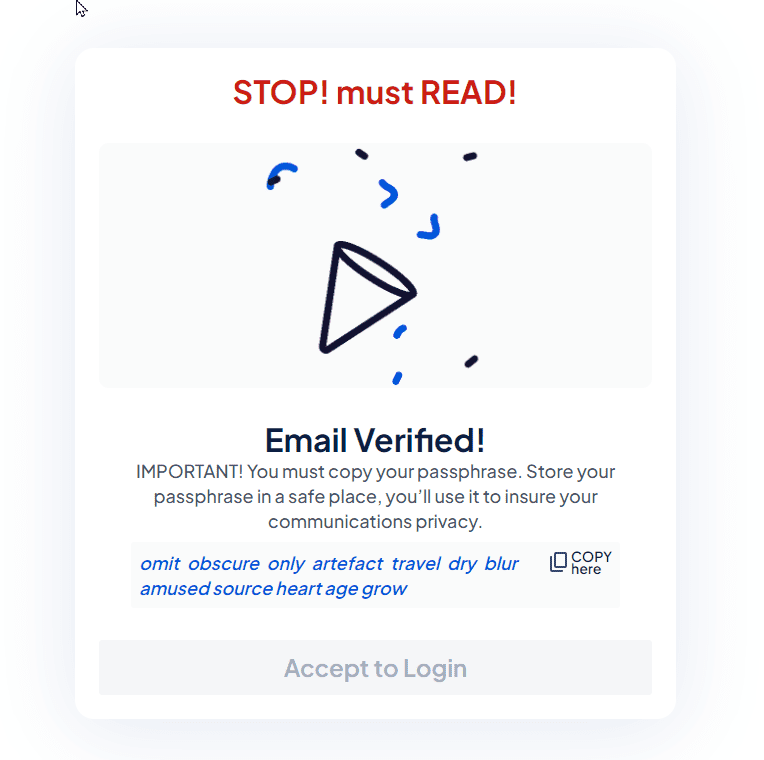Registration Instructions for Free Plan
Once you have a free plan, you may upgrade to a communications plan
This guide provides a detailed, step-by-step walkthrough to help you seamlessly register for your Free Plan. Once you’re set up, you’ll find it easy to elevate your experience by upgrading to one of our communication packages to use in complete privacy.
Step–1: Complete the registration form for the Free Plan
Filling out the form…
1- Username: You are identified in PW7 by your username.
2- Email: Use a verifiable email address to ensure your private connection to PW7.
3- Password: Passwords are required to be 10 characters or more. It must be a mix of letters, numbers, and symbols.
4- Terms and Conditions: Check the box to confirm you’ve read and understand the Terms and Conditions for a subscription to PW7.
5- Sign Up: Clicking the blue ‘Sign Up’ button registers your PW7 Free Plan.
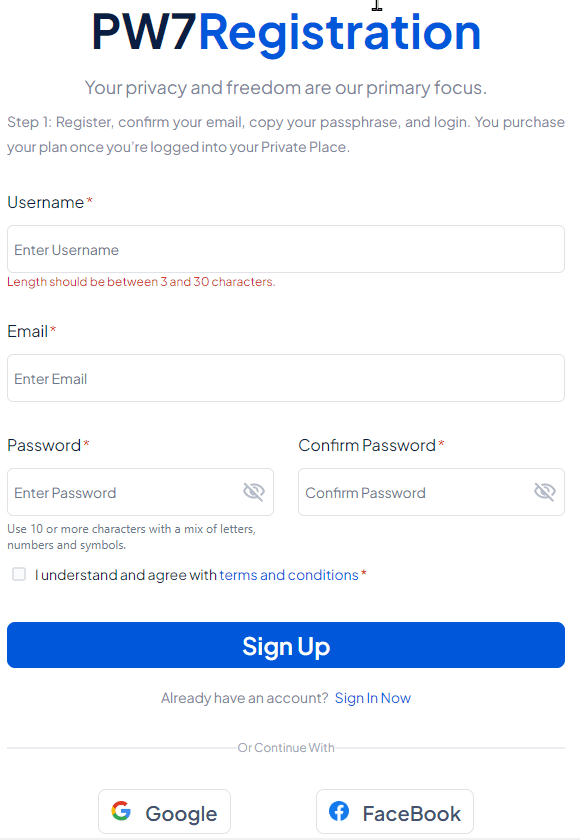
Step–2: Verify Email
Click continue…
This popup confirms an email has been sent from PW7 to the email you registered.
Click ‘Continue’ then check your email.
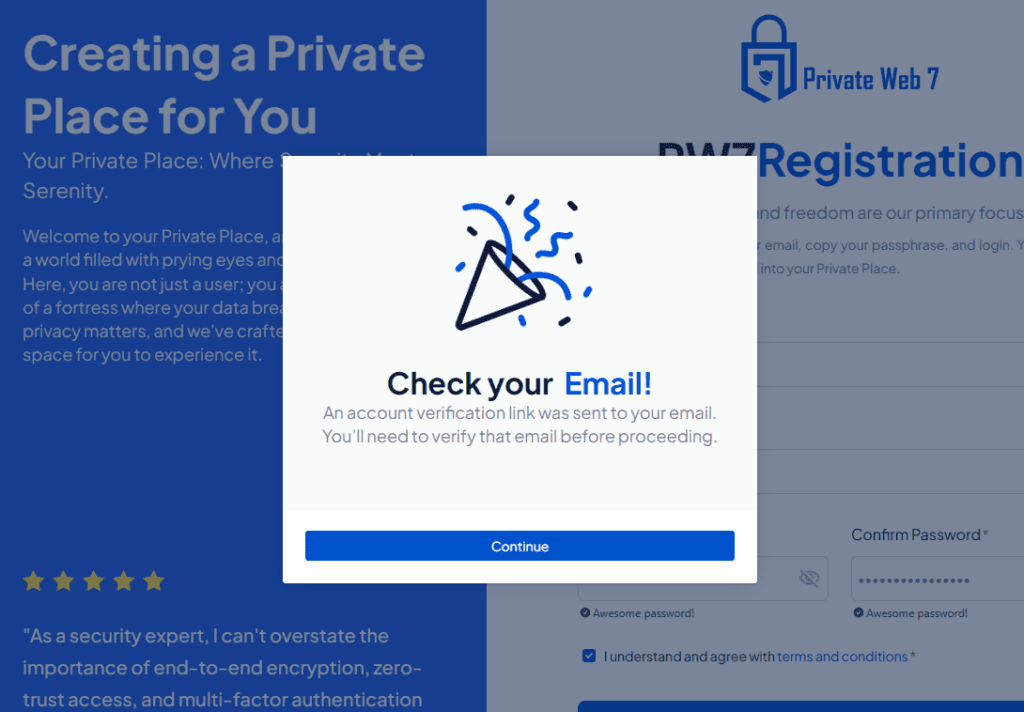
Step–3; You've Got Mail
In Your Email
The subject you’re looking for is ‘Account Verification – Private Web7’
Open your email and click the blue button ‘Verify Account’.
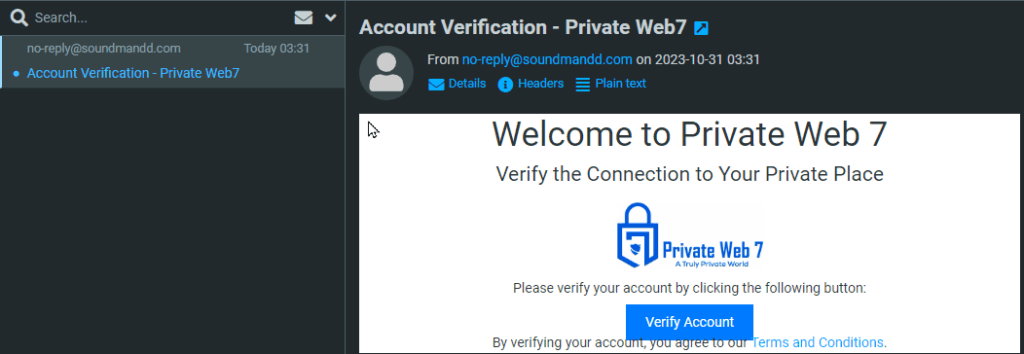
Step–4: Get Your Key to Privacy
Important…
This step is important in securing your ‘Private Place’.
You must copy your passphrase to continue. You’ll use this passphrase to access key aspects of your ‘Private Place’.
Click ‘Copy here’ to ensure your passphrase is saved to your clipboard. Keep it in a safe place where you can easily retrieve it when needed.
Accept to Login turns blue and now links to your Dashboard where you can upgrade to a communications plan.